mscorcfg.msc
.NET Configuration Tool
Also called the Microsoft Management Console (MMC)
Allows you to manage and configure assemblies in the GAC, adjust code access security policy
This tool provides a user interface for the Code Access Security Policy Tool (CASPOL.exe).
This tool can be used for:
Creating new code groups
Creating permission sets
Lets you view and manage the runtime security policies for Enterprise, Machine and User policies.
File Location
In 1.0 and 1.1 it was installed with the .NET Framework redistributable package
C:\WINNT\Microsoft .NET\Framework\v1.0 ---\mscorcfg.exe
In 2.0 and 3.0 it was available from the .NET Framework SDK
The caspol is not installed by default (even with Visual Studio)
It has been excluded from the .NET redistributable to keep its size as small as possible.
C:\
In 4.0 is is not available as machine wide security policy has been removed.
Running
mmc mscorcfg.msc from the command line
or
Start > Control Panel > Administrative Tools
Open the Configuration Tool from the Control Panel.
select (Performance and Maintenance or Administrative Tools)
(Control Panel > Administrative Tools > .NET Framework Configuration) or type MSCORCFG.msc at the .NET command prompt
(Control Panel > Performance and Maintenance > Administrative Tools)
Expand Runtime Security Policy > Machine > Code Groups > All_Code and right click select "New"
or select (Action > Create Code Group)
This will display the Code Group Wizard
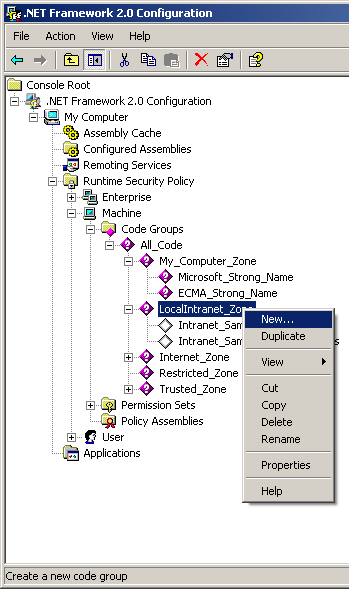 |
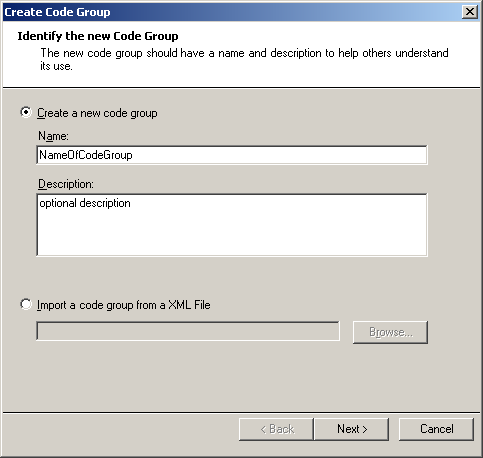 |
This lets you select the type of evidence you are going to use.
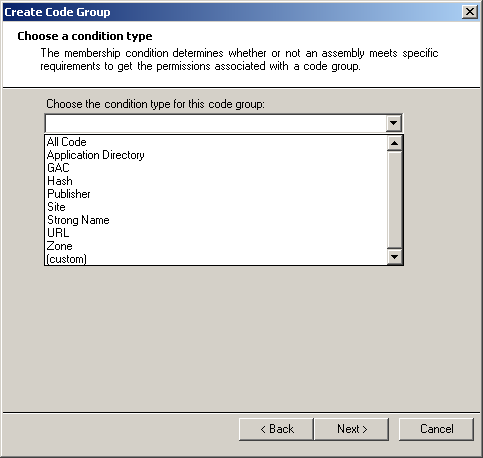 |
Select URL
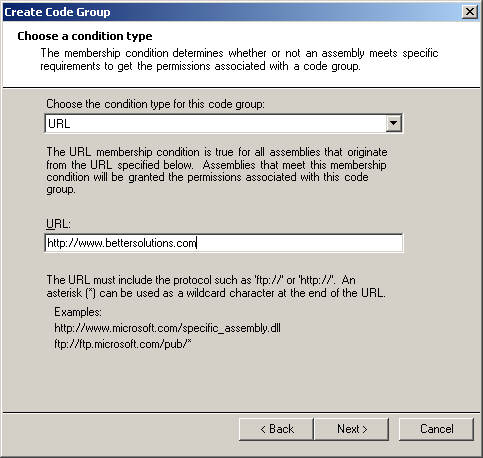 |
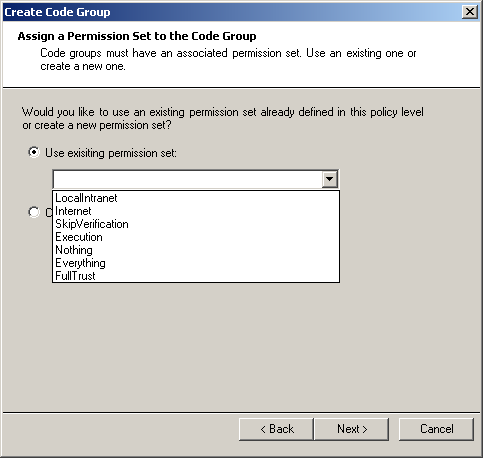 |
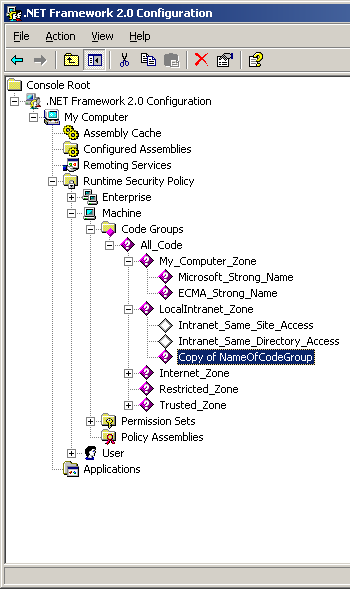 |
© 2024 Better Solutions Limited. All Rights Reserved. © 2024 Better Solutions Limited TopPrevNext