FINDMATCH
Returns the position of an item in a list.
'sLookupValue - The value you want to find.
'rgeLookupArray - The contiguous range of cells containing possible lookup values.
Public Function FINDMATCH(ByVal sLookupValue As String, _
ByVal rgeLookupArray As Range) As Integer
Dim ilow As Integer
Dim ihigh As Integer
Dim imiddle As Integer
ilow = 0
ihigh = rgeLookupArray.Cells.Count
Do While ilow <= ihigh
imiddle = (ilow + ihigh) / 2
If VBA.StrComp(sLookupValue, rgeLookupArray.Cells(imiddle, 1).Value, _
VbCompareMethod.vbTextCompare) = 0 Then
FINDMATCH = imiddle
Exit Function
End If
If VBA.StrComp(sLookupValue, rgeLookupArray.Cells(imiddle, 1).Value, _
VbCompareMethod.vbTextCompare) = -1 Then
ihigh = imiddle - 1
Else
ilow = imiddle + 1
End If
Loop
Call MsgBox("This entry has not been found")
FINDMATCH = 0
End Function
The "rgeLookupArray" must be a single block of cells, either in a row or a column.
This function uses a binary search and is very similar to the MATCH function.
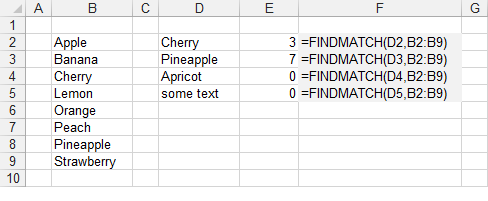 |
For instructions on how to add this function to a workbook refer to the page under Inserting Functions
© 2026 Better Solutions Limited. All Rights Reserved. © 2026 Better Solutions Limited TopPrevNext