Code Snippets
VBA - Adding Data Validation
Selection.Validation.Add(Type:=xlDVType.xlValidateList
AlertStyle:=xlDVAlertStyle.xlValidAlertStop, _
Operator:=xlFormatConditionOperator.xlBetween, _
Formula1:="A,B,C,D", _
Formula2:=
With Selection.Validation
.Delete
.IgnoreBlank = True
.InCellDropdown = True
.ShowInput = True
End With
This can even be abbreviated to the following:
Selection.Validation.Add Type:=xlValidateList, Formula1:="Excel,Word,PowerPoint"
VBA - Responding to a Data Validation Drop Down
It is possible to run a macro when the value is changed from a Data Validation drop-down box.
You can use the Worksheet_Change() event to detect when the value in the drop-down box has changed.
Private Sub Worksheet_Change(ByVal Target As Range)
Dim irowno As Integer
If Target.Column = 3 And _
Target.Row = 8 Then
irowno = Application.WorksheetFunction.Match(Range("C8").Value, Range("C2:C6"))
Range("C14").Formula = "Better Solutions - " & Range("C8").Value & " = " & Range("D" & 1 + irowno).Value
End If
End Sub
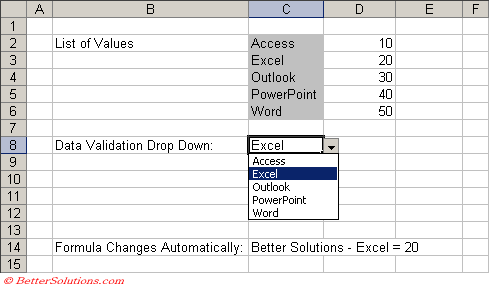 |
VBA - Multi Select for Data Validation
Be able to select multiple items from a drop-down
Private Sub Worksheet_Change(ByVal Target As Range)
Const DELIM As String = ", " ' Change to vbLf for line breaks
Dim rng As Range, cell As Range
Dim newVal As String, oldVal As String
Dim parts As Variant, i As Long
Dim tmp As String, found As Boolean, hasValidation As Boolean
On Error GoTo ExitHandler
' Act on the current column
Set rng = Intersect(Target, Me.Range(Me.Cells(2, Target.Column), Me.Cells(Me.Rows.Count, Target.Column)))
If rng Is Nothing Then Exit Sub
Application.EnableEvents = False
For Each cell In rng
If cell.CountLarge > 1 Then GoTo NextCell ' safety for multi-cell pastes
' Only process cells that have Data Validation = List
On Error Resume Next
hasValidation = (cell.Validation.Type = xlValidateList)
On Error GoTo ExitHandler
If Not hasValidation Then GoTo NextCell
newVal = CStr(cell.Value)
' Allow deletes (user pressed Delete or chose blank)
If Len(newVal) = 0 Then GoTo NextCell
' Grab the previous value before the pick
Application.Undo
oldVal = CStr(cell.Value)
found = False
tmp = ""
If Len(oldVal) > 0 Then
parts = Split(oldVal, DELIM)
For i = LBound(parts) To UBound(parts)
If StrComp(Trim$(parts(i)), newVal, vbTextCompare) = 0 Then
' Toggle off: remove the item
parts(i) = vbNullString
found = True
End If
Next i
' Rebuild without empty entries
For i = LBound(parts) To UBound(parts)
If Len(Trim$(parts(i))) > 0 Then
tmp = tmp & IIf(Len(tmp) > 0, DELIM, vbNullString) & Trim$(parts(i))
End If
Next i
End If
If found Then
' Item existed -> removed
cell.Value = tmp
Else
' Item new -> append
cell.Value = IIf(Len(oldVal) > 0, oldVal & DELIM, vbNullString) & newVal
End If
NextCell:
Next cell
ExitHandler:
Application.EnableEvents = True
End Sub
© 2026 Better Solutions Limited. All Rights Reserved. © 2026 Better Solutions Limited TopPrevNext