Application.Dialogs
The following line of code can be used to display any of the built-in dialog boxes.
bResult = Application.Dialogs(xlBuiltinDialog.xlDialogActivate).Show
The result returned is True if the user clicked OK and False if the user pressed Cancel.
Most of the built-in dialog boxes accept arguments which correspond to the controls on the dialog box.
You cannot use named arguments when passing parameters to these dialog boxes.
Attempting to display a built-in dialog box in an incorrect context will result in an error.
The dialog box for selecting, changing and inputing database records is ShowDataForm.
Include the "Built-in Dialog Box Arguments List" from the VBA help file
Excel
Dim objDialog As Dialog
For some reason the following line does not work ??
'Dim objDialog As Application.Dialog
Set objDialog = Application.Dialogs(xlBuiltInDialog.xlDialogOpen)
For some reason the following line doesn't work
'Set objDialog = Dialogs(xlBuiltInDialog.xlDialogOpen)
objDialog.Show
Include a table of all the parameters from the VBA help
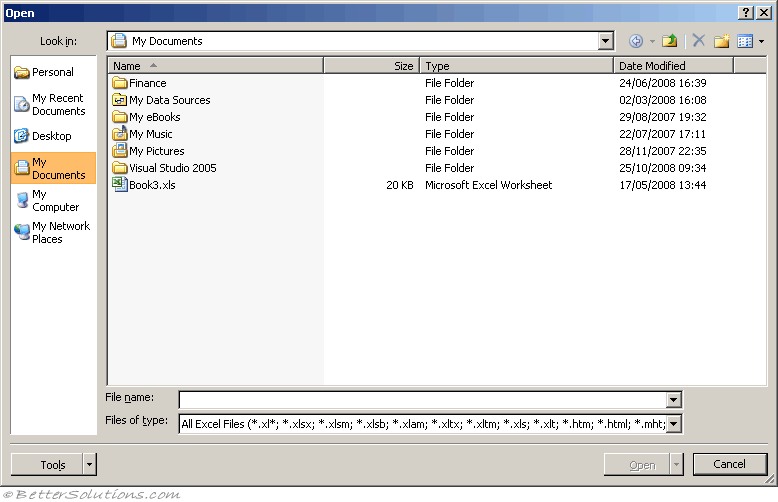 |
Word
Dim objDialog As Dialog
Set objDialog = Dialogs(wdDialogFileOpen)
You can use the dialogs property with the wdDialogFileOpen constant to return a dialog object that refers to the (File > Open) dialog box.
The Show method displays and executes the action.
The Display method just displays the dialog box, allowing the user to check the controls before executing.
Dim objDialog As Dialog
Set objDialog = Dialogs(wdDialogFileOpen)
bReturn = objDialog.Display
sFileName = objDialog.Name
If bReturn = -1 Then
Documents.Open FileName:=sFileName
End If
For more info see the help file.
© 2026 Better Solutions Limited. All Rights Reserved. © 2026 Better Solutions Limited TopPrevNext