Parentheses
Parentheses are basically brackets. Using brackets in your formulas is a good habit to get into even when they are not strictly needed because they help to clarify the order and make the formula easier to understand.
It is also possible to put parentheses within parentheses. When parentheses are nested the ones on the inside are evaluated first.
When you enter parentheses you will notice that Excel tries to help you by making the matching parentheses bold as you pass over it with the mouse.
Your parentheses must balance. For every open parentheses there must be a corresponding close parentheses. If you try to submit a formula which does not contain the same number of open and close parentheses, Excel will prompt you and tell you that the formula you have entered is incorrect. Excel will make a suggestion as to what it thinks the formula should be. You can accept the recommendation or press "No" to edit the formula yourself.
The table below shows the more formulas entered in column B and the result obtained in column C.
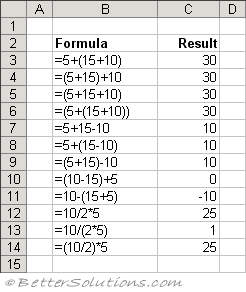 |
© 2026 Better Solutions Limited. All Rights Reserved. © 2026 Better Solutions Limited TopPrevNext