Options
You can prevent other people from opening a workbook and/or modifying it by assigning a password to it.
The easiest way to save a workbook with password protection is to select (Tools > Options)(Security tab).
You can enter a password to open the workbook and it is also possible to enter a different password to be able to modify the file.
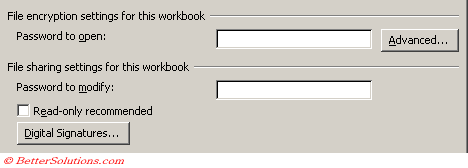 |
General Options
You can also assign password protection from the (File > Save As) dialog box.
Press the Tools drop-down button and choose "General" options.
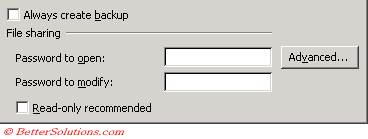 |
Always create backup - Saves a backup copy each time you save the workbook. For more details please refer to the Saving Workbooks page.
Password to Open - Type a password in the Password to open box to prevent others from opening a workbook without the password. A password is case sensitive and can contain up to 15 characters, including letters, numbers, and symbols. If you lose the password, you cannot open the workbook.
Password to Modify - Type a password in the Password to modify box to prevent another user from opening, making changes in, and saving the workbook without a password. If someone opens the workbook as read-only and changes it, it must be saved with a different name. A password is case sensitive and can contain up to 15 characters, including letters, numbers, and symbols. If you lose the password, you cannot open the workbook.
Read-only recommendation - Recommends that others open a workbook as read-only. If someone opens the workbook as read-only and changes it, it must be saved with a different name.
After the read-only option has been set anyone who opens the file will receive a prompt asking them to open the file as read-only.
Unfortunately the prompt does not enforce the read-only. Any changes made can be saved to a new file with a different name.
You can prevent other people from modifying your workbook(s) by password protecting them. Enter a password in the "Password to modify" field. The workbook can be opened as "read-only" without the password.
You can have a maximum number of 15 characters
© 2026 Better Solutions Limited. All Rights Reserved. © 2026 Better Solutions Limited TopPrevNext