Review Tab
Proofing
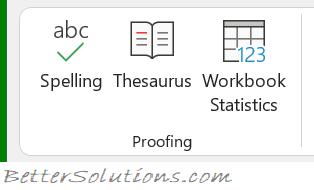 |
Spelling - (F7). Displays the "Spelling" dialog box. Allows you to check the spelling on the active worksheet.
Thesaurus - Toggles the display of the Research task pane defaulting the research service to the thesaurus.
Workbook Statistics - (Added in 365). Displays a dialog box giving you the total number of different items in the active workbook.
Accessibility
 |
Check Accessibility - Displays the Accessibility Checker Task Pane. This identifies any aspects of your workbook that could be altered to assist people with disabilities.
Insights
 |
Smart Lookup - Displays the Smart Lookup Task Pane. This is powered by Bing and provides wiki articles and top related searches from the web.
Language
 |
Translate - Toggles the display of the Research task pane defaulting the research service to the translation.
Comments
 |
New Comment / Edit Comment - (Shift + F2). Inserts a comment at the active cell.
Delete - Deletes the selected comment.
Previous Comment - Moves to the previous comment in the active workbook.
Next Comment - Moves to the next comment in the active workbook.
Show Comments - Toggles the display of the Comments task pane.
Show/Hide Comment - (Removed in 2019). Toggles the display of the comment in the active cell.
Show All Comments - (Removed in 2019). Toggles the display of comments in the active workbook (all worksheets).
Show Ink - (Removed in 2019). Show or hide ink in the active workbook. This is tablet specific.
Notes
 |
Notes - (Added in 2019). Drop-Down. The drop-down contains the commands: New Note, Previous Note, Next Note, Show/Hide Note, Show All Notes and Convert to Comments.
Protect
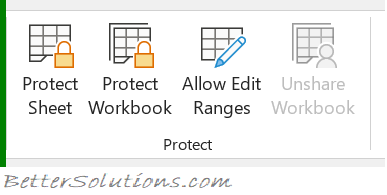 |
Protect Sheet - Displays the "Protect Sheet" dialog box.
Protect Workbook - The drop-down displays the following commands: Protect Structure and Windows as well other Restrict Permission options. These can only be used if you have IRM [link] installed.
Allow Edit Ranges - Allows specific users to edit certain ranges in a workbook or sheet. Before using this option you need to define your security settings using the Protect Sheet command. This command is disabled when the worksheet is protected.
Unshare Workbook - This is disabled by default. If you open a workbook that is currently being shared using the legacy "Share Workbook" feature this button will become enabled, allowing you to unshare the workbook. Shared workbooks have been replaced with Co-Authoring. Press the 'Share' button in the top right corner to display the Share Task Pane. Workbooks must be saved to an online location.
Ink
 |
Hide Ink - Drop-Down. The drop-down contains the commands: Hide Ink, Delete All Ink on Sheet and Delete All Ink on Workbook.
© 2026 Better Solutions Limited. All Rights Reserved. © 2026 Better Solutions Limited TopPrevNext