Registry
If a text string is too long, when you try to import it into the Registry it inserts a carriage return in the middle. If this happens it will not get added to the Registry.
You can drag the file into Notepad and remove the carriage return manually ??
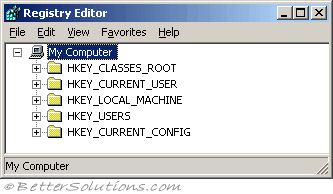 |
HKEY_CLASSES_ROOT - Interface, OLE features
HKEY_CURRENT_USER - Data from the user's .dat file
HKEY_LOCAL_MACHINE - System specific settings
HKEY_USERS - Settings about all the users on the system.
HKEY_CURRENT_CONFIG - Hardware information
When is the Registry Updated ?
The Registry is only read once when the application starts up and once when the application is closed.
If the application crashes the Registry will not be updated and therefore any settings that have been changed will not be saved.
Registry > Import
creates a .reg file
To edit an existing key, right click on it and select Rename from the opup menu
To create a new key click on the "parent" you want the new key to appear under click Edit > New > Key and type the name of the key
To create a new value choose the key it will belong to click Edit > New
Choose from
String Value
Bnary Value
DWORD value
type the name of the value and press Enter twice and fill in the value
to delete a key highlight it and press Edit > Delete
Excel graphs
HKEY_CURRENT_USER\Software\Microsoft\Office\12.0\Common\Saskatchewan
HKEY_CURRENT_USER\Software\Microsoft\Office\12.0\Common\Charting\AliasedDMToMetafilePlus
HKEY_CURRENT_USER\Software\Microsoft\Office\12.0\Common\Charting\UseSystemGDI
HKEY_CURRENT_USER\Software\Microsoft\Office\Common\Legacy Rendering
HKEY_CURRENT_USER\Software\Microsoft\Office\12.0\Word\Options\DelayOleSrvParseDisplayName
HKEY_CURRENT_USER\Software\Microsoft\Office\12.0\Word\Options\NoActivateOleLinkObjAtOpen
KB 2423462
Word - shortcut - linked worksheet object >> Update Link
Call was rejected by callee
Troubleshooting
Charts - Bug - Distorted Font Spacing
When you copy an Excel chart as a picture and then paste it into Word 2007, the font spacing gets distorted
This problem occurs when certain fonts are used in the chart.
KB - 970889
HKEY_CURRENT_USER\Software\Microsoft\Office\12.0\Common\UsePrinterDCForMetafile
HKEY_CURRENT_USER\Software\Microsoft\Office\12.0\Excel\Options\QFE_Boston
HKEY_CURRENT_USER\Software\Microsoft\Office\16.0\Excel\Options\DisableMergeInstance = 1
Registry Functions
| DELETESETTINGS | Removes (or deletes) a key or section from the registry. |
| GETALLSETTINGS | Returns the list of key settings and their values from the registry (Variant). |
| GETSETTING | Reads from the registry and returns the value or key from the registry (String). |
| SAVESETTING | Writes to the registry and saves a section or key in the registry. |
It is important to remember that these functions only work with the following key name:
HKEY_CURRENT_USER\Software\VB and VBA Program Settings\
Rather than using the Windows API functions you can use the GetSetting and SetSetting functions.
Call SaveSetting("Userform Positioning", ThisWorkbook.FullName & "-" & Me.Name, "Left", Me.Left")
Call SaveSetting("Userform Positioning", ThisWorkbook.FullName & "-" & Me.Name, "Top", Me.Top")
VB and VBA Program Settings
This folder does not exist by default
You need to check that it exists before using it
Excel Nodes
Registry nodes for Excel 2013
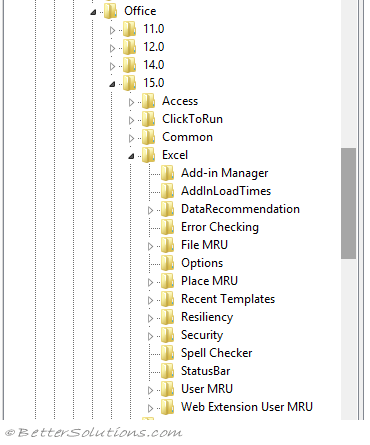 |
The registry entries are only updated when Excel closes.
The following registry entry contains the list of recently used workbooks
HKEY_CURRENT_USER\Software\Microsoft\Office\11.0\Excel\Recent Files\
The following registry entry contains the default number of worksheets in a new workbook.
HKEY_CURRENT_USER\Software\Microsoft\Office\11.0\Excel\Options\DefSheets
Add-in Manager - Lists all the add-ins that are displayed in the (Tools > Add-ins) dialog box. Built-in add-ins that are included with Excel are not included in this list.
AddInLoadTimes -
DataRecommendation -
Error Checking -
File MRU - Stores the names of all the files last saved. Up to a maximum of 9.
Options - Holds a wide variety of setttings including the folder paths of any files that are to opened automatically when Excel starts.
Place MRU -
Recent Templates -
Resiliency -
Security -
Spell Checker - Stores information about your spelling checker options.
StatusBar -
User MRU -
Web Extension User MRU -
© 2026 Better Solutions Limited. All Rights Reserved. © 2026 Better Solutions Limited TopPrevNext