Quick Numbering
Also known as simple numbering or single level numbering.
To avoid any confusion with Multi Level Bullets these are called Single Level Numbering
When you just want to add single level numbering.
SS
Numbering - Toggles numbered bullets from selected paragraphs.
This section focuses on single level.
For this type you can use the Bullets and Numbering buttons on the Formatting toolbar.
You can only use single level buttons with footnotes.
Single Paragraph
Numbered bullet points can be toggled on single paragraphs.
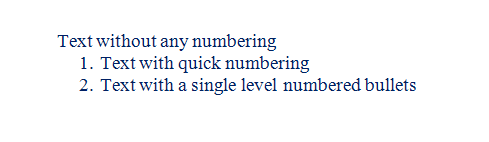 |
Multiple Paragraphs
Numbered bullet points can also be toggled on multiple paragraphs except when the first line doesn't contain any text ??
Managing Quick Numbering
Single level bullets are represented by the (Format > Bullets and Numbering)(Numbered tab)
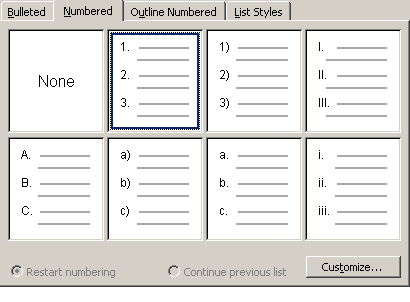 |
Quick Numbering Style
When text is formatted as a single bullet a default style of "Numbered" is applied to the text
Important
List Templates can be either single level or multi level
© 2026 Better Solutions Limited. All Rights Reserved. © 2026 Better Solutions Limited TopPrevNext