Switches
Generally just adding a field code will not give the result you want.
You will probably have to refine the field either by adding extra text or by using additional switches.
There are two different types of switches:
General Switches - These determine how to format the result, for example what number format or whether to capitalise.
Field Switches - These are field specific and change the behaviour of the field
All switches begin with a backslash
Most fields use general switches although there are some exceptions
Some fields use both kinds and other only use one kind.
General Switches
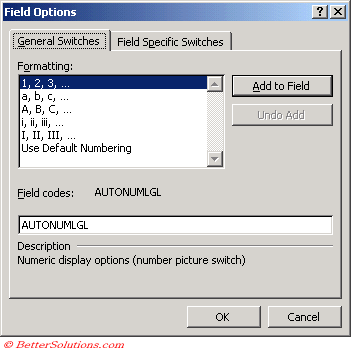 |
{ FILENAME \p }
\p - tells it to insert the full location
make sure you add a space between the field name and the switch.
{ TC \n }
\n - tells the field to include a page number
{ PAGE \*Arabic }
\Arabic - displays results as Arabic cardinal numerals.
Field Switches
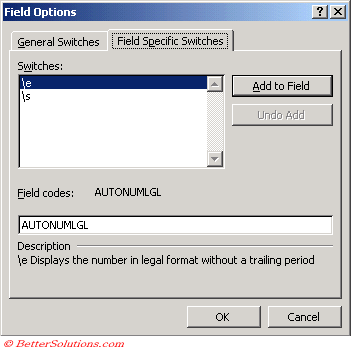 |
{ FILENAME \ *Upper }
\* Upper - tells the field to display the result in uppercase.
{ SAVEDATE \@ "d-MMM-yy" }
© 2026 Better Solutions Limited. All Rights Reserved. © 2026 Better Solutions Limited TopPrevNext