Define Following Paragraph
Automatic Style After Enter
In most situation when you type a heading the next line is normally body text.
When you enter a list item the next item is normally another list item.
When you specify a paragraph style it is possible to define the style that will be used on the following line.
By default the following paragraph is always Normal.
Once a following paragraph has been defined Word will automatically apply this style when you start a new paragraph by pressing Enter.
When you create a new style at the bottom of the New Style dialog box is a "Add to template" checkbox.
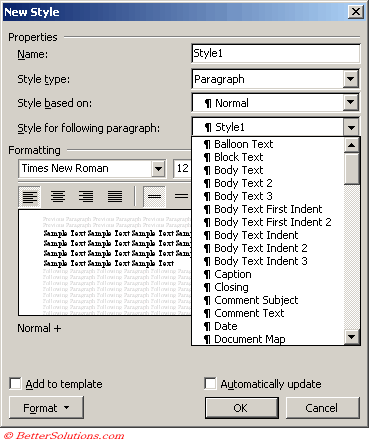 |
If you cursor is in the middle of a paragraph then both the old and the new paragraphs take on the style of the original paragraph formatting.
If the cursor is immediately in front of the paragraph (at the end of the line) then the new paragraph takes on the style defined for the next paragraph.
If the style defined for the following paragraph is the same as the style in the current paragraph then the new paragraph inherits all the manual formatting of the current paragraph as well.
If the style defined for the following paragraph is different to the style in the current paragraph then all the manual formatting is ignored.
© 2026 Better Solutions Limited. All Rights Reserved. © 2026 Better Solutions Limited TopPrevNext