Removing
Display the Home tab and select "Add-ins".
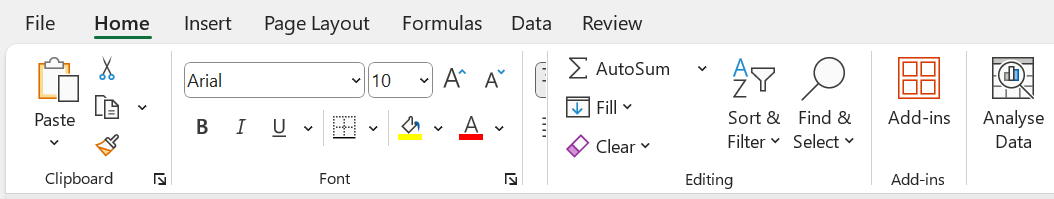 |
This will display a large drop-down menu.
Select "More Add-ins".
This will display the "Office Add-ins" dialog box.
Select the MY ADD-INS tab.
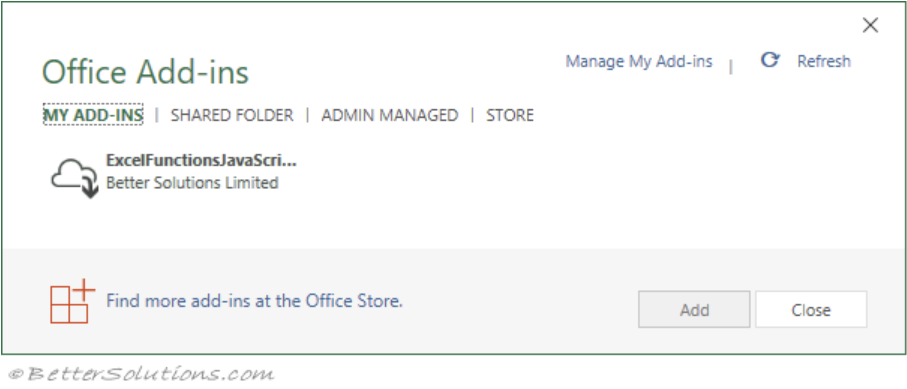 |
Find the add-in and click on the three dots next to the description.
Select "Remove".
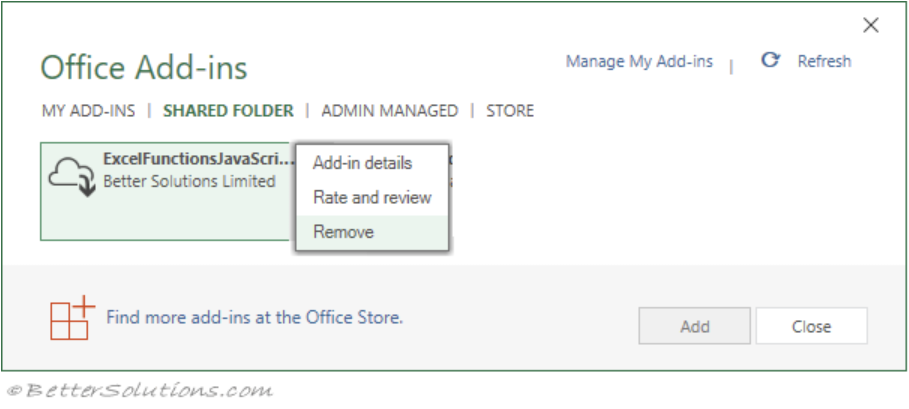 |
You will be asked to confirm the action.
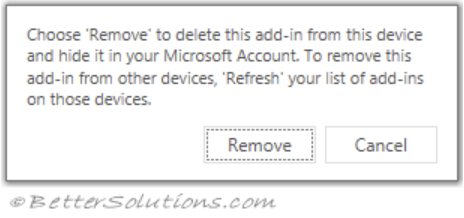 |
© 2026 Better Solutions Limited. All Rights Reserved. © 2026 Better Solutions Limited TopPrevNext