Docking Tab
This tab controls which of the windows are dockable and which are floating.
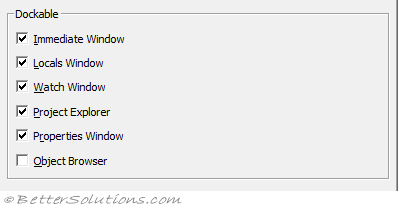 |
When a window is dockable it can be anchored to one of the sides of the Visual Basic Editor.
Whenever you move a dockable window a rectangle will appear to show you where it will be docked if released from the current position.
These are global settings used across Excel, Word, PowerPoint, Access and Outlook.
Immediate Window - This is ticked by default. more
Locals Window - This is ticked by default. more
Watch Window - This is ticked by default. more
Project Explorer - This is ticked by default. more
Properties Window - This is ticked by default. more
Object Browser - This is not ticked by default. more
© 2026 Better Solutions Limited. All Rights Reserved. © 2026 Better Solutions Limited TopPrevNext