Name Box
The Name Box can be found on the left of the Formula Bar
The main purpose of this box is to display the address of the currently selected cell or range of cells
The box can be easily resized.
The box can also be used for quick navigation.
You can type a cell reference directly into this box to move straight to that location.
SS
The Name Box is basically a shortcut for creating and inserting named ranges.
A more comprehensive method is to use the (Insert > Name) submenu it is very useful for moving to different parts of a worksheet.
The drop-down list to the right of the Name Box allows you to quickly find and select the named ranges.
You can quickly insert named ranges into your formulas by pressing F3 while editing in the formula bar.
If you highlight a range of cells and this corresponds exactly to a named range then the name is displayed in the Name Box.
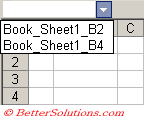 |
Using the default font the Name Box will only display about 14 characters.
This can be increased by editing the registry.
Workbook Level
You can also use the Name Box to the left of the formula bar to display a list that includes all the "workbook level" named ranges.
When you select a name from the Name Box the corresponding cells are selected.
This can provide an easy way to move around a large worksheet.
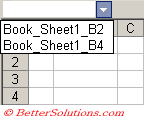 |
An alternative way to create a workbook level named range is to select the cell or range of cells and type the name directly into the Name Box. This is the drop-down box to the left of the formula bar.
The Name Box is usually used to display the address of the active cell although if the selected cell or range has a named range associated with it, then this name is displayed instead.
Select cell "B4" on the worksheet "Sheet1" and type the following "Book_Sheet1_B4" into the Name Box and press Enter.
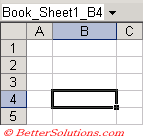 |
Remember to always press Enter otherwise the name will not be created.
If the workbook level named range already exists pressing Enter will jump to that range rather than overwrite the cell address.
Worksheet Level
You can alternatively use the Name Box to the left of the formula bar.
The named range will only appear when that particular worksheet is active.
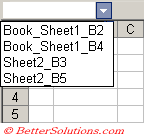 |
If you have defined a workbook and a worksheet level named range with the same name then only the worksheet level named range will be displayed when that particular worksheet is active.
An alternative way to create a worksheet level named range is to select the cell or range of cells and type the name directly into the Name box.
Remember to precede the descriptive name with the name of the worksheet, followed by an exclamation mark.
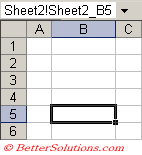 |
You must always press Enter otherwise the name will not be created.
© 2026 Better Solutions Limited. All Rights Reserved. © 2026 Better Solutions Limited TopPrevNext