Proofing Tab
AutoCorrect options
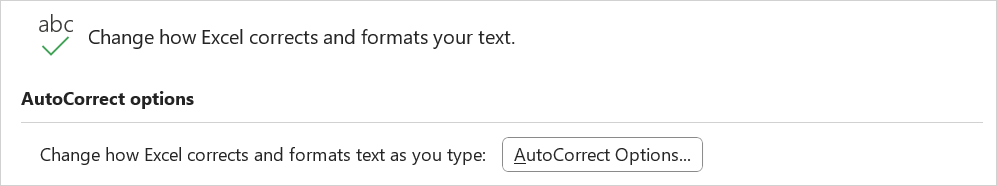 |
Change how Excel corrects and formats text as you type - Lets you select the options that are used to correct text automatically as you type, or to store and reuse text and other items that you use frequently. Click AutoCorrect Options, and then select the options that you want.
When correcting spelling in Microsoft Office programs
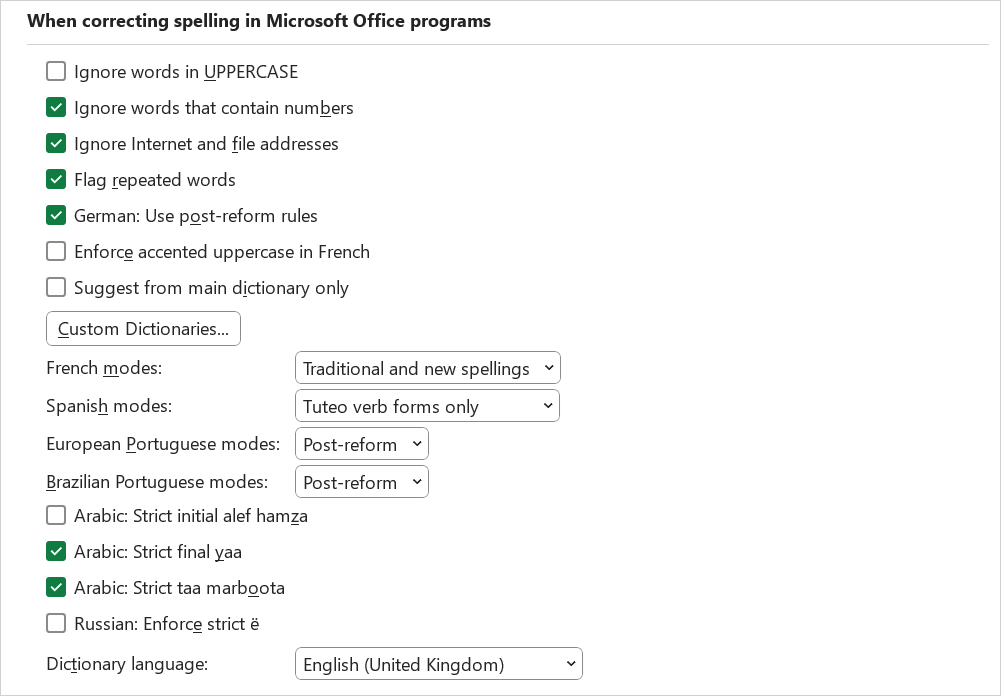 |
Ignore words in UPPERCASE - Ignores words in UPPERCASE letters during a spelling check.
Ignore words that contain numbers - Ignores words that contain numbers during a spelling check.
Ignore Internet and file addresses - Select this check box if you want Microsoft Office Word to automatically ignore Internet addresses, file names, and e-mail addresses during a spelling check. For example, select this check box to ignore http://www.msn.com during a spelling check. Not to be confused with the "Internet and Network Paths with Hyperlinks" option on the "AutoFormat as you type" ??
Flag repeated words - Identifies and marks words that are repeated during a spelling check.
German: use post-reform rules - (Added in 365). Checks the spelling of words by using the German post-reform rules.
Enforce accented uppercase in French - For French text, displays accented uppercase letters.
Suggest from main dictionary only - Uses only the main dictionary for any recommended changes.
Custom Dictionaries - Click this button to select the dictionary that you want to use when you check the spelling in documents.
French modes - Sets spelling rules for French words. In the list box, select the option that you want.
Spanish modes - Sets spelling rules for Spanish words. In the list box select the option that you want.
European portuguese modes - (Added in 365). Sets spelling rules for European portuguese. The drop-down contains the options: Pre-reform, Post-reform and Both. If users need to communicate continually with people of the Portuguese-speaking countries, they should choose Both.
Brazilian portuguese modes - (Added in 365). Sets spelling rules for Brazilian portuguese. The drop-down contains the options: Pre-reform, Post-reform and Both. If users need to communicate continually with people of the Portuguese-speaking countries, they should choose Both.
Arabic strict initial alef hamza - (Added in 365).
Arabic strict final yaa - (Added in 365).
Arabic strict taa marboota - (Added in 365).
Russian enforce strict e - (Added in 365).
Dictionary language - Allows you to specify the dictionary language that you want to use.
© 2026 Better Solutions Limited. All Rights Reserved. © 2026 Better Solutions Limited TopPrevNext