General
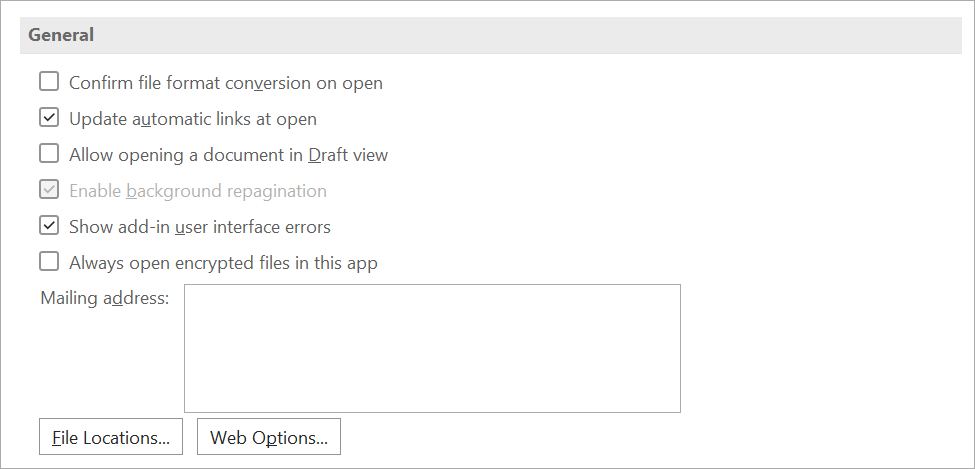 |
Confirm file format conversion on open - Select this option to choose the file converter that Word uses to open files that were created in another program. Clear this check box if you want Word to select a converter automatically.
Update automatic links at open - Select this option to automatically update any content that is linked to other files each time you open a document.
Allow opening a document in Draft view - Select this option to be able to open a document in Draft view.
Enable background repagination - Select this option to repaginate documents automatically as you work. This option is available in Draft and Outline views only. Clearing this check box prevents page numbers from updating (when displayed in the status bar) until you switch to Print Layout view.
Show add-in user interface errors - Select this option to display error messages from programs that customize the user interface. This option is especially useful for authors of software solutions, because it provides information for debugging customizations to the user interface.
Always open encrypted files in this app - (Added in 365)
Mailing address - Type the address that you want Word to use as the default return address for envelopes and letters.
File Locations - Click this to see the default storage location for documents, templates, and other items that you create and use in Word. In the File Locations dialog box, click the item you want to change, and then click Modify to set a new default location. The default locations for templates and the Startup folder are treated as trusted locations. If you change the location, be sure that the new folder is a secure location.
Web Options - Click this to open the Web Options dialog box. Use this dialog box to set options for using Word to create Web pages.
Removed Options
Provide feedback with sound - Select this option to add sounds to certain actions or events in Word and other programs in 2007 Microsoft Office system. For example, Word can play a sound when it completes a process. To change the sound that is associated with an event, open the folder for sounds and audio devices in Control Panel. Your computer must have a sound card to play most sounds.
Provide feedback with animation - Select this option to animate the movement of your pointer in Word and the other Office programs. This option also provides animated cursors for actions such as printing, saving, automatic formatting, and find-and-replace operations.
Allow background open of Web pages - Select this option to open Web page documents in the background while you work. A progress meter appears in the status bar when Word opens the page in the background.
Show customer submitted Office.com content - (Removed in 2013)
Service Options - Click this to open the Service Options dialog box. Use this dialog box to set options for shared workspaces.
© 2026 Better Solutions Limited. All Rights Reserved. © 2026 Better Solutions Limited TopPrevNext