International Tab
Replaced in 2007
Number Handling
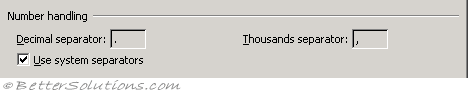 |
Decimal separator - To change the default decimal separator, deselect Use system separators then type over the default separator. (Advanced, Editing Options)
Thousand separator - To change the default thousands separator, deselect Use system separators then type over the default separator. (Advanced, Editing Options)
Use system separators - Select to use the default Decimal and Thousands separators. Clear to enter alternate separators. (Advanced, Editing Options)
Printing
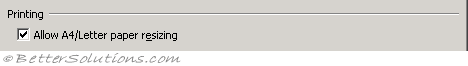 |
Allow A4/Letter paper resizing - For some countries, the standard paper size is Letter; for others, the standard size is A4. Select this check box if you want Excel to automatically adjust documents formatted for another country's standard paper size (for example, A4) so they print correctly on your country's standard paper size (for example, Letter). This option affects the print-out only, not the formatting in your document. (Advanced, General - scale content for A4 or 8.5x11" paper sizes)
Right-to-Left
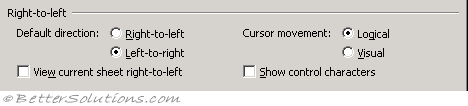 |
Default direction - left to right Sets the default direction of worksheets to a right-to-left direction, with cell A1 in the upper-right corner of the worksheet window. (only visible if you have a right to left language enabled)
View current sheet right to left - Sets this worksheet only to display with a right-to-left direction familiar to users of languages that flow from the right to the left. For example, displays cell A1 in the upper-right corner of the worksheet window and sets cell reading order to right-to-left, with text flowing to the left. Other sheets in this workbook will remain left-to-right. (only visible if you have a right to left language enabled)
Cursor movement - Determines how the insertion point moves through bi-directional text.
Show control characters - Shows or hides bi-directional control characters.
© 2026 Better Solutions Limited. All Rights Reserved. © 2026 Better Solutions Limited TopPrevNext